MOTION click
MOTION click is a motion detector sensitive only to live bodies. It carries PIR500B, a pyroelectric sensor. The click is designed to run on 3.3V power supply only. It communicates with the target MCU over RST and INT pin on the mikroBUS™ line.
How it works
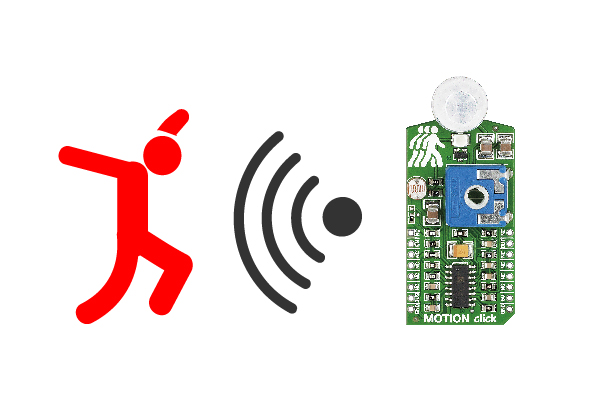
MOTION click carries PIR500B, a pyroelectric sensor which generates a voltage when exposed to infrared radiation emitted by live bodies (the white plastic Fresnel lens covering the sensor filters visible light).
The signal is processed by a BISS0001 PIR sensor controller which sends an interrupt to the MCU through the mikroBUS INT (out) line.
An onboard potentiometer lets you adjust the detecting range of the sensor (up to 4 meters).
Night only mode
The click also has a night only mode—resoldering a zero-ohm jumper activates the onboard photo resistor which acts as a light-sensitive switch.
You can also switch the sensor ON and OFF by sending a signal from the MCU through the mikroBUS RST pin.
Application
MOTION click is ideal for alarm systems, light switch controllers, and similar systems where human presence needs to be detected.
Key features
- Up to 4m detection range
- Night only mode
- PIR500B pyroelectric sensor
- BISS0001 PIR sensor controller
- Excellent noise immunity
- Interface: RST, INT pins
- 3.3V power supply
Specification
| Type | Motion |
| Applications | Measuring strength of different magnets. Measuring distance of a magnet from sensor (suitable for industrial controllers, joysticks, or any other applications for contactless linear or rotary position sensing) |
| On-board modules | PIR500B a pyroelectric sensor |
| Key Features | Onboard photo resistor for night-only mode. Adjustable detecting range (up to 4 meters) |
| Key Benefits | Sensitive only to live bodies. You can switch it ON and OFF from the MCU |
| Interface | GPIO |
| Input Voltage | 3.3V or 5V |
| Compatibility | mikroBUS |
| Click board size | L (57.15 x 25.4 mm) |
Downloads
mikroBUS™ Standard specification
Pinout diagram
This table shows how the pinout on MOTION click corresponds to the pinout on the mikroBUS™ socket (the latter shown in the two middle columns).
Programming
Code examples for MOTION click, written for MikroElektronika hardware and compilers are available on Libstock.
This example initializes the sound port, enables the motion sensor and if activated, plays a tone.
01 void Tone1()
02 {
03 Sound_Play(659, 250); // Frequency = 659Hz, duration = 250ms
04 }
05
06 void Tone2()
07 {
08 Sound_Play(698, 250); // Frequency = 698Hz, duration = 250ms
09 }
10
11 void Tone3()
12 {
13 Sound_Play(784, 250); // Frequency = 784Hz, duration = 250ms
14 }
15
16 void main()
17 {
18 ANSELB = 0; // Configure PortB pins as digital
19 ANSELC = 0; // Configure PortD pins as digital
20 ANSELE = 0; // Configure PortE pins as digital
21 TRISB = 0x01; // Configure RB0 as output
22 TRISC = 0; // Set PortC as output
23 LATB = 0x00; // Reset PortB
24
25 Sound_Init(&PORTC, 2); // Initialization of sound port
26
27 PORTE.B1 = 1; // Enable Motion sensor
28
29 while(1)
30 {
31 if (PORTB.B0)
32 { // If sensor is activated
33 Tone1(); // Play tone
34 }
35 }
36 }
Enter the code in the box below:











